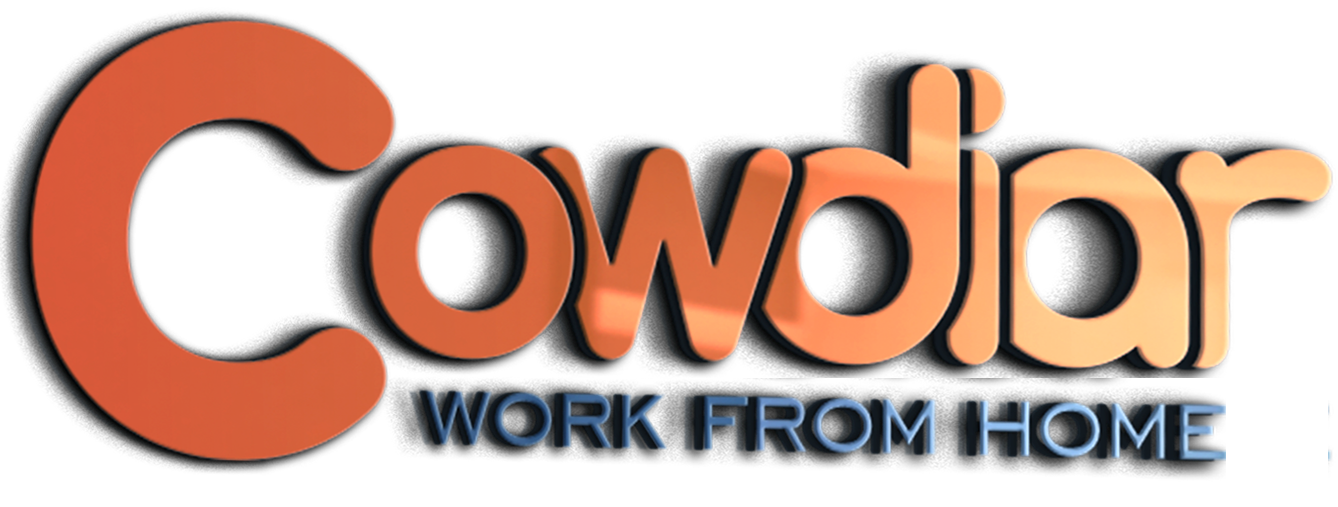You can access My Contacts by the following Steps:
1 Login to your Cowdiar account and select contacts from the Buying Menu.
2 Select My seller tab to view the entire list of sellers you have ordered services from.
Contact List contains the following Informations:
1 Seller Name
2 Completed Orders
3 Amount Spent
4 Previous Order
5 Chat bubble : You will be redirected to the last message in your conversation list in your contact.